Were you the lucky recipient of a brand new handheld GPS receiver this holiday season. If so, GPS Tracklog has a write-up for you titled, "15 tips for the new handheld GPS owner". There are some great suggestions and resources here; and not just for newbies. Check it out.
Happy Holidays, and Cache On!
December 29, 2012
December 22, 2012
Choo Choo Ch'Boogie
I've seen some pretty cool cache series' in my day. Specifically, I'm referring to caches that are laid out to form a pattern on a map. For example, there's the Peace Sign Series in Lake Washington:
And there's the S & J's Valentines Series near Susanville, California that forms the shape of a heart:
But a caching buddy of mine recently alerted me to this phenomenal train-themed cache series south of Boise, Idaho, created by the League of Id Cachers, that contains over 1,000 caches. The train rendering formed by this series of caches is amazing:
You can read more about these caches in the description of the first cache in the series, 0001 RR - 4-4-0 General. Sounds like a fun way to kill a lot of time in Idaho.
Cache On!
And there's the S & J's Valentines Series near Susanville, California that forms the shape of a heart:
But a caching buddy of mine recently alerted me to this phenomenal train-themed cache series south of Boise, Idaho, created by the League of Id Cachers, that contains over 1,000 caches. The train rendering formed by this series of caches is amazing:
 |
| Link to live map |
Cache On!
December 15, 2012
Face Lift
This may not be news to anyone else, but I tend to be a little slow on the uptake. So, for those of you out there like me who tend not to notice changes until someone points them out to you, here are some of the "recent" changes and upgrades to the geocaching.com website that I just stumbled across:
New Icons
Check out your pocket queries page and you'll notice some new and different icons.
The two on the far left perform the same functions as the old icons, "preview pocket query results" and "preview in Geocaching Maps", but they just look different. The set of icons to the immediate left of the pocket query name is not active (can't click on them), but they provide the following information:
Finally, that square symbol to the right of the PQ name allows you to create an exact duplicate of the associated PQ, in case you want to generate a similar PQ (and rename it) without re-entering all the filters and attributes.
Info Column
If you use the search page to generate a list of caches, you'll notice a new column called, "Info". This appears to include symbols telling you if the cache contains a geocoin or TB, or if it needs maintenance, or if it is a premium member only cache, to name a few.
New Colors
And lastly, and I'm not positive, but I could have sworn the color of the difficulty and terrain stars on a cache page used to be yellow:
There are probably more changes on the site that I haven't noticed yet (no surprise), so feel free to add your own observations in the comment section.
Thank you, and Cache On!
New Icons
Check out your pocket queries page and you'll notice some new and different icons.
The two on the far left perform the same functions as the old icons, "preview pocket query results" and "preview in Geocaching Maps", but they just look different. The set of icons to the immediate left of the pocket query name is not active (can't click on them), but they provide the following information:
- Bookmark symbol indicates that this is a PQ you created from a bookmark list;
- Lighting Bolt icon indicates that this is a regular PQ that you created the old fashioned way;
- Street Sign symbol indicates this is a PQ you created along a route.
Finally, that square symbol to the right of the PQ name allows you to create an exact duplicate of the associated PQ, in case you want to generate a similar PQ (and rename it) without re-entering all the filters and attributes.
Info Column
If you use the search page to generate a list of caches, you'll notice a new column called, "Info". This appears to include symbols telling you if the cache contains a geocoin or TB, or if it needs maintenance, or if it is a premium member only cache, to name a few.
New Colors
And lastly, and I'm not positive, but I could have sworn the color of the difficulty and terrain stars on a cache page used to be yellow:
Thank you, and Cache On!
December 8, 2012
c:geo Part III: Field Notes
In the last two posts, we first described how to import your Pocket Queries into c:geo (the free Android geocaching app.), and then explained how to log your finds offline. In this third and final post of the c:geo series, we'll discuss how to convert your stored offline logs into Field Notes on geocaching.com.
So let's assume you've just completed a day of caching and you logged all your finds in c:geo using the offline logging method described previously. Now you are home and ready to upload your logs as Field Notes to your account on geocaching.com. The steps are fairly straight forward, but some of them are omitted from the c:geo documentation for some reason. First, go to the Stored Caches section and click your phone's menu button and follow then select these options:
<< Manage >>
<<Export>>
<<Field Notes>>
Then finally, check the button next to"Upload to geocaching.com", and click "Export".
That's all there is to it. The next time you log in to your geocaching.com account, you will see your newly updated Field Notes waiting for you, ready to be edited and submitted.
One final note: c:geo does not delete your saved logs after you upload them to geocaching.com. So make sure that after you're all done, you clear your history by going to the main c:geo screen, open the menu and select "History", then click the menu again, then "Manage", then "Clear History". It's also not a bad idea to remove the saved field note file from your SD card, which you'll find under the /sdcard/field-notes folder.
Good luck, and if you have any questions, leave a comment or shoot me an email.
Cache On!
So let's assume you've just completed a day of caching and you logged all your finds in c:geo using the offline logging method described previously. Now you are home and ready to upload your logs as Field Notes to your account on geocaching.com. The steps are fairly straight forward, but some of them are omitted from the c:geo documentation for some reason. First, go to the Stored Caches section and click your phone's menu button and follow then select these options:
<< Manage >>
<<Export>>
<<Field Notes>>
Then finally, check the button next to"Upload to geocaching.com", and click "Export".
That's all there is to it. The next time you log in to your geocaching.com account, you will see your newly updated Field Notes waiting for you, ready to be edited and submitted.
One final note: c:geo does not delete your saved logs after you upload them to geocaching.com. So make sure that after you're all done, you clear your history by going to the main c:geo screen, open the menu and select "History", then click the menu again, then "Manage", then "Clear History". It's also not a bad idea to remove the saved field note file from your SD card, which you'll find under the /sdcard/field-notes folder.
Good luck, and if you have any questions, leave a comment or shoot me an email.
Cache On!
December 1, 2012
c:geo Part 2: Offline Logging
Last week we described how to import pocket queries into c:geo. This post will look at the steps involved in offline logging, in case you are in an area with no cell service, or, if you are like me, you'd prefer to store and submit your logs as Field Notes before finalizing them for publishing on geocaching.com. Either way, it is recommended to have the caches stored on your device ahead of time, as described in the previous post.
Again, the c:geo documentation of this task is somewhat difficult to follow and not entirely accurate, so hopefully this post will clear up some of the mystery behind this function. First, perform the following two steps. You only have to do this one time, as c:geo will retain these settings until you decide to change them.
Now you are ready for offline logging. After you've found a cache, pull up the cache info. under the "Stored Caches" page. By default, the caches are listed in order of those closest to your current location, so the cache you just found should be near the top of the list. If not, you can sort from A-to-Z and find it that way.
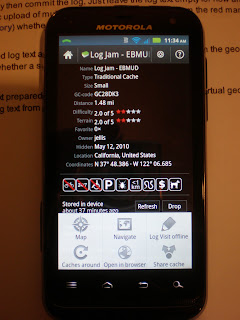
Once on the cache page, click the menu button and select "Log Visit Offline". If you found the cache, you do not need to select "Found It" on the next menu screen. c:geo assumes you found it, so click the last item on the list, "Log Visit". This brings up a text box where you can draft your log info. After you've entered your information, you can post your log directly to geocaching.com by hitting the "Submit Log" button if you want to. But if you'd prefer to save your log as a field note to be uploaded later, click on the "Save" button instead.
That's all there is to it. Just repeat these steps with each cache you find, then, when you get back home (or within cell/wi-fi range), you can upload your logs as field notes. In our next and last c:geo post, we'll explain exactly how to convert your logs to field notes on the geocaching.com site.
Cache On!
Again, the c:geo documentation of this task is somewhat difficult to follow and not entirely accurate, so hopefully this post will clear up some of the mystery behind this function. First, perform the following two steps. You only have to do this one time, as c:geo will retain these settings until you decide to change them.
- On the c:geo home screen, click the menu button on your phone, then go to "Settings".
- Scroll about half way down the page to the "Other Options" section, and check the "Enable Offline Logging" box.
Now you are ready for offline logging. After you've found a cache, pull up the cache info. under the "Stored Caches" page. By default, the caches are listed in order of those closest to your current location, so the cache you just found should be near the top of the list. If not, you can sort from A-to-Z and find it that way.
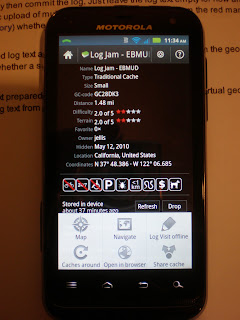
Once on the cache page, click the menu button and select "Log Visit Offline". If you found the cache, you do not need to select "Found It" on the next menu screen. c:geo assumes you found it, so click the last item on the list, "Log Visit". This brings up a text box where you can draft your log info. After you've entered your information, you can post your log directly to geocaching.com by hitting the "Submit Log" button if you want to. But if you'd prefer to save your log as a field note to be uploaded later, click on the "Save" button instead.
That's all there is to it. Just repeat these steps with each cache you find, then, when you get back home (or within cell/wi-fi range), you can upload your logs as field notes. In our next and last c:geo post, we'll explain exactly how to convert your logs to field notes on the geocaching.com site.
Cache On!
November 24, 2012
c:geo Part 1: Importing Pocket Queries
In my last post, I promised to go over in detail how to perform certain functions in c:geo, the free Android geocaching application. I've been using the app. for over a month now, and while I don't use it to navigate to caches (I leave that chore for my trusty Garmin GPSr), it is a great tool for storing, retrieving, and logging caches. Since the c:geo documentation leaves something to be desired, I'm hoping these write-ups will help fill any knowledge gaps.
c:geo offers two methods of getting your pocket query data into your phone: (1) Download your pocket query file directly from geocaching.com using your Android's web browser, or (2) Copy your pocket query data file from your computer to your phone using your USB cable. There is a third option, which I prefer, that is not listed in the documentation which I'll describe in a minute.
First, it is important to note that c:geo cannot read .ZIP files directly, which is the format your pocket queries come in from geocaching.com. So if you plan to use method #1 above, you will need to use an Android app. that can decompress ("unzip") files. If you use method #2 above, just unzip the pocket query file, and copy the two GPX files to your Droid's SD card. It's a good idea to create a "GPX" folder on your SD card to store these files, just to keep things organized. Note too that you really only need the larger of the two GPX files (the one that does NOT contain "wpts" in the file name), but it doesn't hurt to copy both.
As I mentioned above, I use a slightly different method, sort of a hybrid version, of the two methods described above. I'm a big fan of "Dropbox", a cloud file-storing/sharing service. So what I do is download my PQ to my desktop computer, extract the GPX files to my hard drive, and then copy them into Dropbox. Then I just go to my Droid, open Dropbox, and copy the GPX files to my SD card.
Once you've got your GPX files on your SD card, you can import them into c:geo, as follows (note that these instructions include a step that is not listed in the c:geo help file):
1. Go to the Stored Caches screen in c:geo and click on the phone's menu button;
2. Click the Manage button and select "Import GPX";
3. c:geo will scan your SD card for GPX files - select the one you just copied over.
That's it. c:geo will read in all the geocache information from the file. One other point, however, before you do this. I strongly recommend that you go to your c:geo settings (use the phones menu button from the home c:geo screen) and un-select the "store cache static maps for offline use" option, which is checked by default. Otherwise, c:geo will load a static map for every cache in your pocket query, and depending on how many caches you have in your gpx file, this could take hours.
Finally, when you're all done caching with that particular pocket query, you can remove it from c:geo by going to the Stored Caches screen, click the menu button, then Manage, and then Drop All. This will clear out the pocket query data from c:geo, but it will not remove the gpx file from your SD card. To do that, you'll have to connect your device to your desktop machine and use a file manager program to remove the file, or, if one is available, use an Android file manager app. to clean up your SD card.
Next time, we'll go over the steps involved in offline logging in c:geo.
Cache On!
c:geo offers two methods of getting your pocket query data into your phone: (1) Download your pocket query file directly from geocaching.com using your Android's web browser, or (2) Copy your pocket query data file from your computer to your phone using your USB cable. There is a third option, which I prefer, that is not listed in the documentation which I'll describe in a minute.
First, it is important to note that c:geo cannot read .ZIP files directly, which is the format your pocket queries come in from geocaching.com. So if you plan to use method #1 above, you will need to use an Android app. that can decompress ("unzip") files. If you use method #2 above, just unzip the pocket query file, and copy the two GPX files to your Droid's SD card. It's a good idea to create a "GPX" folder on your SD card to store these files, just to keep things organized. Note too that you really only need the larger of the two GPX files (the one that does NOT contain "wpts" in the file name), but it doesn't hurt to copy both.
Once you've got your GPX files on your SD card, you can import them into c:geo, as follows (note that these instructions include a step that is not listed in the c:geo help file):
1. Go to the Stored Caches screen in c:geo and click on the phone's menu button;
2. Click the Manage button and select "Import GPX";
3. c:geo will scan your SD card for GPX files - select the one you just copied over.
That's it. c:geo will read in all the geocache information from the file. One other point, however, before you do this. I strongly recommend that you go to your c:geo settings (use the phones menu button from the home c:geo screen) and un-select the "store cache static maps for offline use" option, which is checked by default. Otherwise, c:geo will load a static map for every cache in your pocket query, and depending on how many caches you have in your gpx file, this could take hours.
Finally, when you're all done caching with that particular pocket query, you can remove it from c:geo by going to the Stored Caches screen, click the menu button, then Manage, and then Drop All. This will clear out the pocket query data from c:geo, but it will not remove the gpx file from your SD card. To do that, you'll have to connect your device to your desktop machine and use a file manager program to remove the file, or, if one is available, use an Android file manager app. to clean up your SD card.
Next time, we'll go over the steps involved in offline logging in c:geo.
Cache On!
November 18, 2012
Hello c:geo
You don't have to go very deep into this blog's archives to learn how I really feel about smartphone caching (here's an example). For years, I've been extremely content using my Garmin GPSmap 60CSx to do the heavy lifting, along with my iPodTouch running Geosphere pre-loaded with my pocket queries. This combination allowed me to get consistently close to GZ with the Garmin workhorse, and then, if necessary, I would refer to Geosphere for cache description and hint information, followed by using Geosphere's field note logging feature after a successful find.
This combination has worked great for me over the years and resulted in many successful geocaching outings. And none of it required the use of a cell phone. In fact, until about a month ago, I didn't even own a smartphone. But for other, non-geocaching-related reasons, such as not being able to check emails and texts when away from the home or office, I finally gave in and purchased a Motorola Android phone.
Shortly after getting the new device out of the box, my goal was to find an Android application that I could use to recreate the iPodTouch/Geoshere experience. And I think I've found it with the free geocaching app. called, "c:geo". Since I wasn't planning on giving up on my Garmin GPSr to locate caches, I just needed an Android app. that could do the following:
1. Import Pocket Queries
2. Support Offline Logging
3. Export Field Notes
And yes, of course the geocaching.com Android App. will do all of this and more; but it also costs $9.99. Did I mention that c:geo is free? Yes, I did. And it also supports all of the a fore mentioned features. The only differences I've found so far between c:geo and the gc.com app. and geosphere is that it is not quite as intuitive to use from an end-user standpoint, and the documentation can be a little tricky to follow.
That's why I plan to devote the next three blog posts to describing in some detail how to accomplish each of the above-listed tasks in c:geo to you, my faithful readers, as an early holiday gift; and as a small token of appreciation to the developers of what I think is a great Android application.
Just note that I will not be discussing how to navigate to a cache site with this software, as I prefer to leave that task to the professionals.
Cache On!
This combination has worked great for me over the years and resulted in many successful geocaching outings. And none of it required the use of a cell phone. In fact, until about a month ago, I didn't even own a smartphone. But for other, non-geocaching-related reasons, such as not being able to check emails and texts when away from the home or office, I finally gave in and purchased a Motorola Android phone.
Shortly after getting the new device out of the box, my goal was to find an Android application that I could use to recreate the iPodTouch/Geoshere experience. And I think I've found it with the free geocaching app. called, "c:geo". Since I wasn't planning on giving up on my Garmin GPSr to locate caches, I just needed an Android app. that could do the following:
1. Import Pocket Queries
2. Support Offline Logging
3. Export Field Notes
And yes, of course the geocaching.com Android App. will do all of this and more; but it also costs $9.99. Did I mention that c:geo is free? Yes, I did. And it also supports all of the a fore mentioned features. The only differences I've found so far between c:geo and the gc.com app. and geosphere is that it is not quite as intuitive to use from an end-user standpoint, and the documentation can be a little tricky to follow.
That's why I plan to devote the next three blog posts to describing in some detail how to accomplish each of the above-listed tasks in c:geo to you, my faithful readers, as an early holiday gift; and as a small token of appreciation to the developers of what I think is a great Android application.
Just note that I will not be discussing how to navigate to a cache site with this software, as I prefer to leave that task to the professionals.
Cache On!
November 10, 2012
National Parks Free This Weekend
With the elections (finally) over, and the crispness in the air, there's no excuse now not to throw on an extra layer and head outside this weekend. And to make it easier for you, the National Park Service is waiving all park entrance fees this long, Veteran's Day weekend. In case you need reminding of which National Parks are in your state, here's a list.
As you know, geocaches are not allowed in National Parks (except for virtuals and earth caches), but what's to stop you from picking up a few en route to and from your favorite Park? Now get out there and enjoy!
Cache On!
As you know, geocaches are not allowed in National Parks (except for virtuals and earth caches), but what's to stop you from picking up a few en route to and from your favorite Park? Now get out there and enjoy!
Cache On!
October 28, 2012
iPhone GPS Apps
Anyone who is not a stranger to this blog knows that I don't have an iPhone and my preferred geocaching tool is my trusty Garmin GPSmap 60CSx device. Even so, I thought I would share this interesting article I ran across for any iPhone geocachers out there. Even though this post from iPhoneNess is called, 10 Awesome iPhone Apps For Running, there are some interesting features in many of these apps that should appeal to cachers.
For example, the second one on the list, called "iSmoothRun" allows you to export your data in GPX, TCX, KML, or CSV format. Presumably this data output includes the recorded lat/long coordinates of your outing and therefore should look like a typical GPS track log file, which can then be opened in any GPS mapping application such as Basecamp, Everytrail, or even Google Earth.
You'll also notice that many apps on the list are described as, "excellent for running, cycling and hiking". And as we all know, any tool that is good for hiking is good for geocaching. This includes the suite of apps by the company that makes, "MapMyRun". However, I would suggest for caching that you try their "MapMyHike" app instead. With this tool, you can track and log your hikes, complete with elevation data. It also integrates with popular social networking apps like facebook and twitter.
Hopefully you'll find one or two apps on this list worth your while.
Cache On!
For example, the second one on the list, called "iSmoothRun" allows you to export your data in GPX, TCX, KML, or CSV format. Presumably this data output includes the recorded lat/long coordinates of your outing and therefore should look like a typical GPS track log file, which can then be opened in any GPS mapping application such as Basecamp, Everytrail, or even Google Earth.
You'll also notice that many apps on the list are described as, "excellent for running, cycling and hiking". And as we all know, any tool that is good for hiking is good for geocaching. This includes the suite of apps by the company that makes, "MapMyRun". However, I would suggest for caching that you try their "MapMyHike" app instead. With this tool, you can track and log your hikes, complete with elevation data. It also integrates with popular social networking apps like facebook and twitter.
Hopefully you'll find one or two apps on this list worth your while.
Cache On!
October 20, 2012
Oregon's First GeoTour
Oregon, home of the world's first official cache, is at it again. This time, Eugene, Cascades and Coast is launching Oregon’s first GeoTour. The Eugene, Cascades & Coast GeoTour- McKenzie River Edition, takes travelers on a geocaching journey along the McKenzie River. Starting today, you can pick up or download your passport from the Adventure Center.
The idea is that Geocachers visit the designated sites, entering passwords left inside the caches. Complete a minimum number of sites and get a limited edition, locally-made geocoin. Visit all 30-plus sites and you are entered to win a free trip up the McKenzie River. Sounds like a great way to see this magnificent part of the Pacific Northwest.
Cache On!
The idea is that Geocachers visit the designated sites, entering passwords left inside the caches. Complete a minimum number of sites and get a limited edition, locally-made geocoin. Visit all 30-plus sites and you are entered to win a free trip up the McKenzie River. Sounds like a great way to see this magnificent part of the Pacific Northwest.
Cache On!
October 13, 2012
International EarthCache Day
Geocaching.com has announced that tomorrow, October 14th, is "International EarthCache Day". An EarthCache site is a special place that people can visit to learn about a unique geoscience feature or aspect of our Earth. You log your "find" by answering specific geological-related questions posed by the cache hider. There is no container to find at ground zero, just a unique geological formation or feature to observe.
It is not clear whether a new souvenir badge will be added to your profile page on geocaching.com if you log an earthcache, or attend an earthcache event tomorrow, but it does not appear to be the case.
You can learn more about earthcache day on the gc.com facebook page, and find out more about earthcaches in general from earthcache.org.
Happy Earthcaching. Cache On!
It is not clear whether a new souvenir badge will be added to your profile page on geocaching.com if you log an earthcache, or attend an earthcache event tomorrow, but it does not appear to be the case.
You can learn more about earthcache day on the gc.com facebook page, and find out more about earthcaches in general from earthcache.org.
Happy Earthcaching. Cache On!
October 6, 2012
The Forgotten Mapmaker
A very interesting article from The Atlantic on the business of creating digital, online maps, and how the data is collected and processed: http://www.theatlantic.com/technology/archive/2012/10/the-forgotten-mapmaker-nokia-has-better-maps-than-apple-and-maybe-even-google/263150/.
Cache On!
September 29, 2012
New Take On An Old Challenge
You are probably familiar with Alpha-Numeric Challenge Caches. They are fairly common challenges found in most states and regions throughout the country. There are two common varieties of the A-N Challenges, both requiring you to find 36 different caches: (1) Find one cache that begins with each number from 0-9 and each letter of the alphabet; or (2) Find one cache hidden by a cacher who's caching handle begins with each number from 0-9 and each letter of the alphabet. Here are some examples:
1. Cache Name Alpha-Numeric Challenge
2. Cacher Name Alpha-Numeric Challenge
For me, finding caches or cacher's with names beginning with 8 or Q has been difficult.
Recently, a new cache was published in my neck of the woods that is similar to the typical A-N Challenge, but with a twist. The "842 repmac reverse Alpha Numeric Challenge" requires cachers to find 36 caches with the hider's name ending with 0-9 and A-Z.
There is a new GSAK macro available, called "Reverse Alpha Numberic Challenge, New Challenge" that is supposed to figure out for you how close you are to meeting the necessary requirements for this specific challenge cache, but it was giving me strange and incorrect results for some reason. So I turned to Excel.
After getting my list of found caches into Excel (I used GSAK and exported to CSV format, but you can also open a GPX file in Excel as well), I created a blank column just to the right of the "Placed By" field. In the blank field, which I named "Last Letter", I inserted Excel's "RIGHT" formula as follows:
...where E2 is the cell reference to the cache hider's name, and the "1" forces Excel to grab the last letter (furthest right) from that name. So for example, a cache hidden by "donvsop" returns a "p" in the "Last Letter" column. After copying and pasting this formula all the way down to the bottom of the column and then sorting it alphabetically, my Excel table looks like this:
You'll notice I'm still missing the letter "Q". If you like, you can also create a pivot table to summarize your data by the Last Letter field, which will display a list of all the letters and numbers you have found, making it easy to see what you are missing.
So go find your P's and Q's, and...
Cache On!
1. Cache Name Alpha-Numeric Challenge
2. Cacher Name Alpha-Numeric Challenge
For me, finding caches or cacher's with names beginning with 8 or Q has been difficult.
Recently, a new cache was published in my neck of the woods that is similar to the typical A-N Challenge, but with a twist. The "842 repmac reverse Alpha Numeric Challenge" requires cachers to find 36 caches with the hider's name ending with 0-9 and A-Z.
There is a new GSAK macro available, called "Reverse Alpha Numberic Challenge, New Challenge" that is supposed to figure out for you how close you are to meeting the necessary requirements for this specific challenge cache, but it was giving me strange and incorrect results for some reason. So I turned to Excel.
After getting my list of found caches into Excel (I used GSAK and exported to CSV format, but you can also open a GPX file in Excel as well), I created a blank column just to the right of the "Placed By" field. In the blank field, which I named "Last Letter", I inserted Excel's "RIGHT" formula as follows:
=RIGHT(E2, 1)
...where E2 is the cell reference to the cache hider's name, and the "1" forces Excel to grab the last letter (furthest right) from that name. So for example, a cache hidden by "donvsop" returns a "p" in the "Last Letter" column. After copying and pasting this formula all the way down to the bottom of the column and then sorting it alphabetically, my Excel table looks like this:
You'll notice I'm still missing the letter "Q". If you like, you can also create a pivot table to summarize your data by the Last Letter field, which will display a list of all the letters and numbers you have found, making it easy to see what you are missing.
So go find your P's and Q's, and...
Cache On!
September 22, 2012
GSAK Update
With all the hub bub of the release of iOS-6, a bigger iPhone and a (soon to be available) smaller iPad, you may not have noticed that there was a recent, major upgrade to GSAK. Version 8.2.0 was just released, and it contains a ton of new features and bug fixes. If you are still using version 7, you can upgrade at a discount.
So go out and grab the upgrade from the gsak.net site.
Cache On!
So go out and grab the upgrade from the gsak.net site.
Cache On!
September 8, 2012
Random Acts Of Geocaching
For this post, I thought I'd simply share a geocaching photo slideshow from geocachers all over the world. Enjoy!
Cache On!
Cache On!
September 1, 2012
Trackprofiler
I recently ran across another GPS track mapping tool called, Trackprofiler, which I'm really enjoying using. The tool allows you to upload your GPS tracks (in almost any format, including GPX, KML, and OziExplorer, among others), and then edit, organize and publish them. Not only can you publish your tracks on the Trackprofiler site, but you can also embed your results in your own website:
You simply upload your track data, and the site generates a profile and track map, complete with trip statistics. The information is kept in draft format until you decide to publish it, if you decide you first want to clean up the data, add photos, etc. Some of the track editing tools available are shown below:
I still like and use EveryTrail, but I also like all the track editing features included with Trackprofiler. I'll probably keep using both for a while until I decide which one I like best. So check it out, if you're one of those old-timey cachers that still uses a stand-alone GPSr device (there's still a few of us around, right?).
Cache On!
You simply upload your track data, and the site generates a profile and track map, complete with trip statistics. The information is kept in draft format until you decide to publish it, if you decide you first want to clean up the data, add photos, etc. Some of the track editing tools available are shown below:
I still like and use EveryTrail, but I also like all the track editing features included with Trackprofiler. I'll probably keep using both for a while until I decide which one I like best. So check it out, if you're one of those old-timey cachers that still uses a stand-alone GPSr device (there's still a few of us around, right?).
Cache On!
August 25, 2012
Death of the PC Greatly Exaggerated?
 For months, even years now, so called "experts" have been predicting the end of the PC era, as people opt for tablets and smartphones. One critical aspect this latest article fails to mention is the all-important hard drive. The most storage you can get on an iPad is 64GB, and that'll cost you over $800 (with cell data service). You can get a decent PC desktop or laptop for half that much, and these units include huge amounts of storage space now. And if, for some reason you need even more space, you can always add an external hard drive to your PC. Something you can't do with an iPad. Hardly a reason to switch to tablet.
For months, even years now, so called "experts" have been predicting the end of the PC era, as people opt for tablets and smartphones. One critical aspect this latest article fails to mention is the all-important hard drive. The most storage you can get on an iPad is 64GB, and that'll cost you over $800 (with cell data service). You can get a decent PC desktop or laptop for half that much, and these units include huge amounts of storage space now. And if, for some reason you need even more space, you can always add an external hard drive to your PC. Something you can't do with an iPad. Hardly a reason to switch to tablet.Some will argue that hard drives are not so crucial any more now that there are so many cloud storage options available. Tell that to tech writer, Mat Honan, who lost everything on iCloud. Yes, hard drives can fail, but cloud security is becoming a serious issue. Personally, I've got hundreds of gigabytes worth of irreplaceable digital photo, video and music files on my PC's hard drive, and I'm not about to pay, or trust, an online cloud service to host them for me. Instead, I bought a 300 GB external hard drive for about $60 that I use to back up my data every week.
Of course, there is one more very important reason I'm not ready to trash my PC just yet: Geocaching. I use a combination of GSAK, Base Camp, Google Earth and other PC programs to upload waypoints to, and download tracks from, my Garmin GPSmap60CSx. This is something that just can't be done on a smartphone or a tablet. And no, I have no intention of ever trading in my GPSr for a cell phone running the geocaching app. In fact, I'm actually looking around for a new desktop (or maybe a laptop) to replace my agonizingly slow, 10-year old, Dell desktop unit.
So if you're a geocacher and someone tells you it's time to trash your PC, take their advice with a grain of salt.
Cache On!
August 18, 2012
Happy IGD!
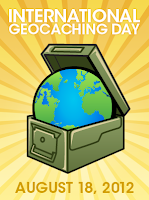 Happy International Geocaching Day! Now get out there and get a cache and a souvenir. And don't forget to pick your geocaching.com iPhone app update while your at it.
Happy International Geocaching Day! Now get out there and get a cache and a souvenir. And don't forget to pick your geocaching.com iPhone app update while your at it.Cache On!
August 12, 2012
More Vlogging
According to Wikipedia, "A video blog, sometimes shortened to vlog (pronounced 'vlog', as opposed to 'v-log') is a form of blog for which the medium is video, and is a form of Web television." Whatever you call it, more and more geocachers are getting into the act. A couple of weeks ago, I mentioned one that I particularly liked, the GeoGearHeads. Today, I discovered a fairly new entry into the fray hosted by the Ultimate Caching Quests. Below, you can view their latest v-post, which includes an interview with hard-core cacher, JT3Halls.
Enjoy, and Cache On!
Enjoy, and Cache On!
August 4, 2012
Got The Jitters?
 According to AppleInsider, the new maps that Apple will be serving up in iOS 6 will leave Google Maps in the dust. They claim that Apple's new vector-based maps will refresh faster and look cleaner than Google's image-based (raster) maps. Of course, Google Maps still offers many other features that the new iOS 6 maps may not, such as street view; voice prompted, turn-by-turn navigation features; and 3-D building models.
According to AppleInsider, the new maps that Apple will be serving up in iOS 6 will leave Google Maps in the dust. They claim that Apple's new vector-based maps will refresh faster and look cleaner than Google's image-based (raster) maps. Of course, Google Maps still offers many other features that the new iOS 6 maps may not, such as street view; voice prompted, turn-by-turn navigation features; and 3-D building models.Of course, if you use the geocaching.com app. on your iPhone, you'll still see ground zero displayed on a Google Maps map (if you are a premium subscriber). But if this presumed "jitteriness" of Google Maps is too much to handle, then you might just want to enter the cache's lat/long. coordinates into the new Apple map and let it guide you to that next cache.
Cache On!
July 28, 2012
Never Give Up On Your TB's
One reason I rarely deal with travel bugs any more is because they always seem to go missing. In fact, the first TB I ever released went missing after two months. That was eight years ago. So naturally I assumed it had died and gone to TB heaven like so many other travel bugs I had sent out into the wild since my original, "Barty Boy".
Well lo and behold, out of nowhere, Barty Boy has suddenly reappeared! Of course, there's no explanation or any way to know where Barty Boy had been hanging out these past 8 years. But regardless, this little episode has completely restored my faith in travel bugging.
So if you've got travel bugs out there that you haven't heard from in years, don't despair. Somehow, someway, a kind cacher will find it and get it moving again.
Cache On!
Well lo and behold, out of nowhere, Barty Boy has suddenly reappeared! Of course, there's no explanation or any way to know where Barty Boy had been hanging out these past 8 years. But regardless, this little episode has completely restored my faith in travel bugging.
So if you've got travel bugs out there that you haven't heard from in years, don't despair. Somehow, someway, a kind cacher will find it and get it moving again.
Cache On!
July 23, 2012
New Twist on GC-FB Linking
I'm not a big fan of linking my geocaching.com account with either my Facebook account nor my Twitter account, and have opted not to do so. I don't see the benefits. If you you'd like to give it a try, you'll find the appropriate settings on your geocaching.com account details page. Look for the Facebook and Twitter icons.
But one connection between FB and GC.com that I do enjoy is how people in our East Bay Geocaching Group can post Events using Facebook's Events feature. This Picnic Event Cache was posted on Facebook, and gives us cachers the opportunity to RSVP via Facebook:
Of course you'd still have to go to the cache page on gc.com if you want to post a "will attend" note, but at least Facebook gives local cachers another RSVP option, and more importantly, a means of notifying cachers of local events that we might otherwise miss on the gc.com site.
Cache On!
But one connection between FB and GC.com that I do enjoy is how people in our East Bay Geocaching Group can post Events using Facebook's Events feature. This Picnic Event Cache was posted on Facebook, and gives us cachers the opportunity to RSVP via Facebook:
Of course you'd still have to go to the cache page on gc.com if you want to post a "will attend" note, but at least Facebook gives local cachers another RSVP option, and more importantly, a means of notifying cachers of local events that we might otherwise miss on the gc.com site.
Cache On!
July 7, 2012
Shout Out to GeoGearHeads
Is it a podcast? Is it a Google+ hangout? Whatever you call it, the semi-weekly show called GeoGearHeads hosted by The Bad Cop and DarylW4, who's names you may recognize as the Cache-A-Maniacs crew, is worth checking out. GeoGearHeads is a podcast/hangout feature where the gang discuss topics of interest to Geocachers and Technology Enthusiasts. The last episode (#26), which is embedded below, is of particular interest as the two hosts, along with guest host, HeadHardHat, discuss the gear they use for geocaching, and why. However you prefer to get your media, you can subscribe to GeoGearHeads via the Cache-A-Maniacs website.
If you are on Google+, you can follow Darryl and Chris via the links above. If interested, you can also subscribe to my G+ posts as well at this link.
Cache On!
If you are on Google+, you can follow Darryl and Chris via the links above. If interested, you can also subscribe to my G+ posts as well at this link.
Cache On!
June 30, 2012
More On Google vs. Apple Maps
I know this is supposed to be a blog about geocaching, but location-aware smartphones and their map apps have become such a huge aspect of geocaching (for better or worse), that this topic can't be ignored. Even by an old school, stand-alone GPSr device user such as myself.
This post on the Google Operating System Blog speculates on what features Google may have in store for its map app to stay ahead of the competition, which is especially important now since Apple's announcement that it will be using its own map app in iOS 6 rather than Google's. It is expected that Google's iOS version of its map app will include features that used to be limited to Android devices, like vectorial maps, offline maps, navigation, integration with Google Places and new features like the "fly-over maps". It's possible we might even see integration of Google Earth and Google Maps on mobile devices.
Check out this short video showing some of the 3D imagery coming to Google Earth for mobile, featuring a cool tour of my home region in the Oakland-San Francisco Bay Area:
In other mapping-related news, presumably in light of the mass exodus of online mapping providers using the Google Maps API (like Groundspeak and Foursquare), Google has drastically lowered the price it charges developers, from $4 to $.50 per 1,000 map loads.
Cache On!
This post on the Google Operating System Blog speculates on what features Google may have in store for its map app to stay ahead of the competition, which is especially important now since Apple's announcement that it will be using its own map app in iOS 6 rather than Google's. It is expected that Google's iOS version of its map app will include features that used to be limited to Android devices, like vectorial maps, offline maps, navigation, integration with Google Places and new features like the "fly-over maps". It's possible we might even see integration of Google Earth and Google Maps on mobile devices.
Check out this short video showing some of the 3D imagery coming to Google Earth for mobile, featuring a cool tour of my home region in the Oakland-San Francisco Bay Area:
In other mapping-related news, presumably in light of the mass exodus of online mapping providers using the Google Maps API (like Groundspeak and Foursquare), Google has drastically lowered the price it charges developers, from $4 to $.50 per 1,000 map loads.
Cache On!
June 16, 2012
"Standalone GPS Devices are Dying"
Lots in the news this week about Apple dropping Google Maps and replacing it with their own mapping service in the next iOS release. This article in PC Magazine goes as far to suggest that this change will "kill GPS devices". Apparently this guy has never been geocaching.
True, Apple's move could hasten the demise of stand-alone, in-vehicle navigation devices, but this will have absolutely no effect on how I use my Garmin GPSmap 60CSx device; nor will it impact my decision to purchase another one, should I ever need to.
Cache On!
June 2, 2012
Maphead
In chapter 10, Mr. Jennings does a great job summarizing the history of geocaching, and provides some very interesting insights through interviews with Dave Ulmer (hider of the very first "geo-stash"), Jeremy Irish, along with top-cachers; EMC of Northridge CA, and Alamogul. It includes some interesting tidbits about how Ulmer was not a fan of geocaching.com at all for many years, and a discussion of what might have prompted the world's most prolific cacher at the time, CCCooperAgency, to suddenly just walk away from the sport in 2009, never to cache again.
So if you are a fan of maps and cartography, you will really enjoy this book. And, if you also enjoy geocaching (and who doesn't?), then you'll love this book; especially chapter 10.
Maphead is available on Amazon: Maphead: Charting the Wide, Weird World of Geography Wonks
Cache On!
May 26, 2012
Getting To Know My Home State
I always knew my home state of California was big, but until I started working on the various County, Quad and DeLorme Atlas Challenge caches, I had no idea how huge it really is. A couple of caching buddies and I have slowly been picking away at these challenges, and we're finally starting to see light at the end of the tunnel for the California DeLorme Challenge (Northern). After a successful 3-day, 1,000-mile trip this past week, we netted seven more NorCal DeLorme pages (and three Golden State DeLorme Challenge pages), leaving us only nine more pages to go.
And the amazing part of it all is that everyplace we visited on this trip was new to me, even though I've lived in the Golden State my entire life. This trip took us deep into the northern coastal ranges in the spectacular Mendocino National Forest, and then due east across the state over the Sierra Nevada Mountains into Susanville.
Discovering new places is what I love best about caching, and what I will miss most once we actually complete these challenges.
Cache On!
And the amazing part of it all is that everyplace we visited on this trip was new to me, even though I've lived in the Golden State my entire life. This trip took us deep into the northern coastal ranges in the spectacular Mendocino National Forest, and then due east across the state over the Sierra Nevada Mountains into Susanville.
The view from the top of Black Butte at 7,455 feet up, right near GZ of "I Can See Shasta"
Fire In The Sky! Event Cache
Annular Eclipse of the Sun on May 20
Camp Site at Eagle Lake
One of many views from S & J's Valentine Cache Series outside Susanville
After completing the series
Discovering new places is what I love best about caching, and what I will miss most once we actually complete these challenges.
Cache On!
May 19, 2012
Return of Google Maps
Word on the street is that Google Maps will become available once again to premium members using geocaching.com beginning May 22nd. This is according to a Geocaching Podcast tweet yesterday. If true, this is good news for a lot of people who prefer seeing Google Maps on the site rather than Open Street Maps. The switch to OSM for all users began last February when Google raised the fees for heavy users of their mapping services.
Cache On!
Cache On!
May 13, 2012
The Anti-Forum
It will likely take me some time to warm up to the notion of connecting my facebook and geocaching accounts, which just became possible this week. Only a small portion of the people who follow me on FB are geocachers, and they could care less about our addictive hobby. So for now, I'll continue to keep my geocaching activity and my facebook activity separate.
I do, however, occasionally check out the Geocaching.com facebook page, and will continue to do so. But my favorite geocaching facebook page is one that was recently launched by a caching buddy of mine, called the, "San Francisco East Bay Geocacahing" facebook group. It's a great way for local cachers in my region to share caching stories and plan caching events. The 46 members who have joined so far represent a nice mixture of veterans and newbies, which lends itself to some great information sharing. The description of the group is as follows:
So for now, this is about as "connected" as my geocaching and facebook accounts will get.
Cache On!
May 5, 2012
They Grow Up So Fast
Hard to believe that our favorite hobby just celebrated its twelfth birthday this week. Seems like just yesterday only the nerdiest of nerds, and the most extreme outdoor enthusiasts, carried a GPS receiver around with them. And without too much effort you could have cached-out an entire 10-mile radius around your home. Ahh, those were the days. And who could forget the fun in carrying around reams of paper with the cache information in one hand and a marked-up topo map in the other? Boy, how times have changed!
Most of you have probably seen this nice little trip down memory lane, but if not, it's not the worst way to spend the next one minute and nineteen seconds of your life. Enjoy.
Happy Birthday Geocaching, and Cache On!
Most of you have probably seen this nice little trip down memory lane, but if not, it's not the worst way to spend the next one minute and nineteen seconds of your life. Enjoy.
Happy Birthday Geocaching, and Cache On!
April 28, 2012
Annular Solar Eclipse Caching
With the annular solar eclipse coming up on May 20th, there will likely be a number of caching events scheduled to celebrate. This will be the first annular eclipse visible in the western United States since 1994.
A quick search of the geocaching.com website for event caches with the key word, "eclipse" only produces one cache so far: GC3D5D8, but I suspect there will be more showing up soon. I also came across this event cache set to take place near Susanville, California: GC3HK9E, which sounds like a fun one.
So keep an eye out for an eclipse event cache coming near you. And remember to view the eclipse with proper eye protection.
Cache On!
A quick search of the geocaching.com website for event caches with the key word, "eclipse" only produces one cache so far: GC3D5D8, but I suspect there will be more showing up soon. I also came across this event cache set to take place near Susanville, California: GC3HK9E, which sounds like a fun one.
So keep an eye out for an eclipse event cache coming near you. And remember to view the eclipse with proper eye protection.
Cache On!
April 21, 2012
In Search of a Caching Map History Display, Part II
In the continuing saga (since my last post) of trying to find a way to display your cache finds on a map with a timeline display, here's the latest update. As you probably know, Google Earth has a time slider bar which appears anytime you load data that contains a field containing a date:
In this case, I've simply opened a GPX file containing a selection of my found caches directly into Google Earth. Note that GE will read GPX files directly without you having to do any GPX-to-KML conversion beforehand. Since the GPX file contains a date field (several, actually), the time slider bar automatically appears in Google Earth.
Unfortunately, for whatever reason, Google Earth uses the cache "created" date field (the date the cache was hidden), so when you click "play", it will display each cache in sequence based on the date it was hidden. There does not appear to be any option to use the "date found by me" field instead of the "date created" field; which is what we are ultimately trying to do here.
I was able to create a CSV version of my finds file using GSAK, and exporting my finds to CSV format. Then I used Excel to strip off the "created" date and "last found" date fields, leaving only the "found by me" date field as the only field in the file containing date information. I then tried using GPS Visulizer to convert the CSV file to both KML, and GPX formats, but both times, GPS Visualizer removed the date information completely during the conversions, so I was unable to use the time slider in Google Earth. So save yourself the trouble, and do not attempt this method at home.
I then looked for a decent GPX file editor online, in attempt to strip out all but my "found by me" date information from my original GPX file. While there are many GPX file editing tools, most seem to cater to people that want to edit their track data from their GPSr device, rather than provide a tool that lets you edit a waypoint GPX file.
I also tried using GPS Babel, which is a great GPS file conversion tool, but it doesn't let you edit or remove any of the data fields from the source GPX file prior to conversion.
I finally figured out that when I exported my original GPX file from GSAK, it only retains the "created date" field, and not the other date fields, so the only date field Google Earth "sees" is the creation date. Even when you modify the view in GSAK so the only date field showing is the "found by me" date, it still exports only the "created" date to GPX format.
So next, I created a pocket query that includes only the caches I've found in the state of Nevada; all 24 of them (I wanted a relatively small file to work with here). But alas, I end up with the same result - the only date field included in the downloaded PQ file is the cache creation date.
So there you have it.There is no seemingly simple way to generate a GPX or KML file containing a list of the caches you've found and the date you found them, that you could then open in Google Earth and run the timeline tool to see the caches appear in the order you found them. If anyone knows a way to accomplish this task, I'd love to hear about it.
Cache On
In this case, I've simply opened a GPX file containing a selection of my found caches directly into Google Earth. Note that GE will read GPX files directly without you having to do any GPX-to-KML conversion beforehand. Since the GPX file contains a date field (several, actually), the time slider bar automatically appears in Google Earth.
Unfortunately, for whatever reason, Google Earth uses the cache "created" date field (the date the cache was hidden), so when you click "play", it will display each cache in sequence based on the date it was hidden. There does not appear to be any option to use the "date found by me" field instead of the "date created" field; which is what we are ultimately trying to do here.
I was able to create a CSV version of my finds file using GSAK, and exporting my finds to CSV format. Then I used Excel to strip off the "created" date and "last found" date fields, leaving only the "found by me" date field as the only field in the file containing date information. I then tried using GPS Visulizer to convert the CSV file to both KML, and GPX formats, but both times, GPS Visualizer removed the date information completely during the conversions, so I was unable to use the time slider in Google Earth. So save yourself the trouble, and do not attempt this method at home.
I then looked for a decent GPX file editor online, in attempt to strip out all but my "found by me" date information from my original GPX file. While there are many GPX file editing tools, most seem to cater to people that want to edit their track data from their GPSr device, rather than provide a tool that lets you edit a waypoint GPX file.
I also tried using GPS Babel, which is a great GPS file conversion tool, but it doesn't let you edit or remove any of the data fields from the source GPX file prior to conversion.
I finally figured out that when I exported my original GPX file from GSAK, it only retains the "created date" field, and not the other date fields, so the only date field Google Earth "sees" is the creation date. Even when you modify the view in GSAK so the only date field showing is the "found by me" date, it still exports only the "created" date to GPX format.
So next, I created a pocket query that includes only the caches I've found in the state of Nevada; all 24 of them (I wanted a relatively small file to work with here). But alas, I end up with the same result - the only date field included in the downloaded PQ file is the cache creation date.
So there you have it.There is no seemingly simple way to generate a GPX or KML file containing a list of the caches you've found and the date you found them, that you could then open in Google Earth and run the timeline tool to see the caches appear in the order you found them. If anyone knows a way to accomplish this task, I'd love to hear about it.
Cache On
April 14, 2012
In Search of a Caching History Map Display
A caching buddy of mine recently asked me if there was a way to display your cache-finding history in a timeline display in Google Earth, or similar type of temporal map display. I thought I had seen this done before, but couldn't remember where or when. So I set off in search of a method for creating such a display. Along the way, I came across POI Editor, a web service that will generate a heat map of your finds, like this:

Not exactly the prettiest map in the world, and without the ability to zoom in or out, it's somewhat limited in functionality. But it still gives you a pretty good indication of where you spend most of your caching time.
Of course, this doesn't answer the original question I set out to find, so my search continued. So I took a look at the GSAK macro page to see if they offered anything in the way of a timeline map display, and while I didn't see anything, I did find a much improved version of a heat map generator, called Google Map V3. This macro generates a heat map respecting whatever type of filter you have showing when you run the macro. For example, running this macro with just my finds filtered results in this nice, interactive Google map:
Each time you zoom in, the display points re-adjust and the data ranges are reclassified. Again, this is not what I had originally set out looking for, but it was too cool not to share. So as my search for a method of displaying finds over time continues, I'll share what I find in my next post. If any readers are aware of any such tools, please let us know in the comments section below. Until next time...
Cache On!

Not exactly the prettiest map in the world, and without the ability to zoom in or out, it's somewhat limited in functionality. But it still gives you a pretty good indication of where you spend most of your caching time.
Of course, this doesn't answer the original question I set out to find, so my search continued. So I took a look at the GSAK macro page to see if they offered anything in the way of a timeline map display, and while I didn't see anything, I did find a much improved version of a heat map generator, called Google Map V3. This macro generates a heat map respecting whatever type of filter you have showing when you run the macro. For example, running this macro with just my finds filtered results in this nice, interactive Google map:
Each time you zoom in, the display points re-adjust and the data ranges are reclassified. Again, this is not what I had originally set out looking for, but it was too cool not to share. So as my search for a method of displaying finds over time continues, I'll share what I find in my next post. If any readers are aware of any such tools, please let us know in the comments section below. Until next time...
Cache On!
April 8, 2012
OpenStreetMap, Part II
We talked a little about OpenStreetMap, or OSM, a few weeks ago after Groundspeak made the decision to switch their geocaching.com online mapping service from Google Maps to OSM as a result of Google deciding to charge host sites for the use of their mapping services. This has sparked a lot of new interest in OSM, especially from the geocaching community, as to how to edit OSM maps, and how to load OSM maps onto GPS receivers.
I ran across this great post yesterday from the GeoGearHeads. It includes links to some very helpful information and tutorials on these topics, as well as a great, approximately 15-minute podcast, about OSM. Following is one of the OpenStreetMap for Beginners tutorials to get you started:
OpenStreetMap for Beginners Part 1: Add points of interest from David Ellams on Vimeo.
Cache On!
I ran across this great post yesterday from the GeoGearHeads. It includes links to some very helpful information and tutorials on these topics, as well as a great, approximately 15-minute podcast, about OSM. Following is one of the OpenStreetMap for Beginners tutorials to get you started:
OpenStreetMap for Beginners Part 1: Add points of interest from David Ellams on Vimeo.
Cache On!
March 31, 2012
Roll Your Own Trail Mapping Website
In a number of previous posts, I've highlighted some of my favorite GPS track uploading websites, such as Everytrail and others, that let you share your GPS tracks and photos in a web-based mapping environment.
Well, now there's a site that lets you create your own, personalized version of these types of track-sharing tools, called Trail Charts, by TripGeo.
Using a spreadsheet as the main data source, Trail Charts is a mapping API which can be used on your website to display a large number of separate KML feeds (trails) on a map. You can customize how data fields from your spreadsheet are displayed on the map. A great example of Trail Charts in action can be found at MrHollister.com. Mr. Hollister shares his amazing photos and GPS tracks from numerous hikes in around the Yosemite area using this service.
If you keep copies of your GPS tracks, this could be a great way to share your geocaching adventures with others.
Cache On!
Well, now there's a site that lets you create your own, personalized version of these types of track-sharing tools, called Trail Charts, by TripGeo.
Using a spreadsheet as the main data source, Trail Charts is a mapping API which can be used on your website to display a large number of separate KML feeds (trails) on a map. You can customize how data fields from your spreadsheet are displayed on the map. A great example of Trail Charts in action can be found at MrHollister.com. Mr. Hollister shares his amazing photos and GPS tracks from numerous hikes in around the Yosemite area using this service.
If you keep copies of your GPS tracks, this could be a great way to share your geocaching adventures with others.
Cache On!
March 24, 2012
mygeocachingprofile Master Lists Available
One of my favorite sites, mygeocachingprofile.com, has made their "master" lists of Jasmer, Fizzy, and DeLorme challenge caches available on geocaching.com. Since most states have at least one, or more, of these challenge caches, it's nice to be able to quickly see where they are, or to check out some of the different variations of these challenge caches. Following are links to the saved lists:
Following is an interactive map showing all the Fizzy Challenge Caches in the Master List:
Cache On!
March 18, 2012
Access KML's on Your Mobile Device
Google announced this week that you can now access custom Google Earth content (KML files) on your mobile device. Previously, this was only possible from a desktop or laptop machine running Google Earth. This could come in handy when you've converted your cache waypoints file from GPX to KML format and you want to see your data in a Google Earth environment on your mobile device. The 6.2 release of Google Earth for Android and iOS also includes improvements in navigation, which make it even easier to fly to your favorite spots on the globe. As would be expected, the Android version is available now in "Google Play". The iOS version will be available in the App store "soon".
Cache On!
March 3, 2012
More On Maps
You’ve probably noticed by now, or at least heard, that Groundspeak has changed the background basemap they use on the geocaching.com website, from Google Maps to OpenStreetMap. They cite cost as the main reason for doing so in this brief Latitude 47 blog post. This sparked off a lively debate, as seen in that same blog post’s comment section.
For those not familiar with OpenStreetMap, or OSM, it is often referred to as the Wikipedia of geography, because all of the mapping is done, and updated, by the user community; a method known as crowd-sourcing. The maps are then made available for free.
One of the main complaints reiterated in the Latitude 47 blog’s comments was that the OSM maps are not nearly as accurate as Google Maps. While this is probably a legitimate concern in certain parts of the country, especially in some of the more rural areas, I don’t think this is true overall. Not only are the OSM maps in my neck of the woods just as accurate as Google and Bing Maps are, they are also more detailed in many respects (similar to the example shown in the Latitude 47 post). For example, the OSM maps of the parks and open spaces here in the San Francisco Bay Area contain far more trail detail (with labels) than Google maps does.
OSM View of Redwood Regional Park
The same view in Google Maps. Where'd all the trails go?
Of course, I am fortunate enough to live in an area with a very active OSM community that is constantly updating and adding features to the maps. I realize that’s not the case everywhere.
My two main complaints, however, with the new map interface vs. the old is that the satellite imagery is poorer than Google’s, and the rendering speed is much slower than before. I understand that Groundspeak is addressing the drawing speed issue, but I think we’re stuck with the imagery resolution problem for now. Oh well, we can always copy and paste a cache’s coordinates into Google Maps and open up street view; as long as it’s still free for us to do so. ;)
You may be interested to learn that there has been a concerted effort underway for some time now, advocating that people, and companies, switch to OSM as their online mapping provider. And it’s not just Groundspeak that realized that the “free” online mapping services that Google offers isn’t really free at all. Just this week, Foursquare announced that they too are switching from Google to OSM, for mainly the same reason that Groundspeak did.
OSM has been very popular in Europe for years, and just seems to be starting to gain momentum here in the U.S. It’s likely that OSM’s popularity will continue to grow as the maps continue to improve in quality and more companies begin to dump their pay-for-geography services for the OSM alternative. And the growing interest in OSM isn’t limited to just online mapping: NavFree touts itself as "The world's first free professional GPS navigation software for the iPhone and iPad, for free." How can it be free, you ask? Because it uses OpenStreetMap.
Cache On!
February 25, 2012
Corrected Coordinates
Does your heart sink every time you open a new cache page and the first thing you see in the cache description is this?:
One of my favorite features of GSAK is the ability to change the lat/long coordinates of any cache contained in your database. This comes in real handy after you've solved a puzzle, or partially completed a multi-cache, and you have an updated set of coordinates you want to associate with a cache. You can do this using the "Corrected Coordinates" feature for any cache. After you solve that puzzle cache, just update the lat/longs in your GSAK database, and the next time you transfer your waypoints to your GPS device, the updated coordinates will be retained.
But what if you don't have GSAK? Well now you can do basically the same thing with a relatively new feature on the geocaching.com website. Let's say you've solved a puzzle cache and gotten the final coordinates. Just click on the little yellow pencil icon next to the listed coordinates on the cache's geocaching.com web page, and a dialog box opens up waiting for you to type in the new coordinates. Don't worry; these changes will only be available to you and are saved into your account. When you download the cache's LOC or GPX file, or save the cache to your GPS device or phone from the web page, the new coordinates you provided will be saved along with the waypoint.
This is one very handy feature.
Cache On!
"Cache is not Located at the Posted Coordinates"
One of my favorite features of GSAK is the ability to change the lat/long coordinates of any cache contained in your database. This comes in real handy after you've solved a puzzle, or partially completed a multi-cache, and you have an updated set of coordinates you want to associate with a cache. You can do this using the "Corrected Coordinates" feature for any cache. After you solve that puzzle cache, just update the lat/longs in your GSAK database, and the next time you transfer your waypoints to your GPS device, the updated coordinates will be retained.
But what if you don't have GSAK? Well now you can do basically the same thing with a relatively new feature on the geocaching.com website. Let's say you've solved a puzzle cache and gotten the final coordinates. Just click on the little yellow pencil icon next to the listed coordinates on the cache's geocaching.com web page, and a dialog box opens up waiting for you to type in the new coordinates. Don't worry; these changes will only be available to you and are saved into your account. When you download the cache's LOC or GPX file, or save the cache to your GPS device or phone from the web page, the new coordinates you provided will be saved along with the waypoint.
This is one very handy feature.
Cache On!
Subscribe to:
Posts (Atom)






































