Again, the c:geo documentation of this task is somewhat difficult to follow and not entirely accurate, so hopefully this post will clear up some of the mystery behind this function. First, perform the following two steps. You only have to do this one time, as c:geo will retain these settings until you decide to change them.
- On the c:geo home screen, click the menu button on your phone, then go to "Settings".
- Scroll about half way down the page to the "Other Options" section, and check the "Enable Offline Logging" box.
Now you are ready for offline logging. After you've found a cache, pull up the cache info. under the "Stored Caches" page. By default, the caches are listed in order of those closest to your current location, so the cache you just found should be near the top of the list. If not, you can sort from A-to-Z and find it that way.
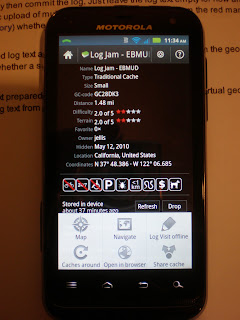
Once on the cache page, click the menu button and select "Log Visit Offline". If you found the cache, you do not need to select "Found It" on the next menu screen. c:geo assumes you found it, so click the last item on the list, "Log Visit". This brings up a text box where you can draft your log info. After you've entered your information, you can post your log directly to geocaching.com by hitting the "Submit Log" button if you want to. But if you'd prefer to save your log as a field note to be uploaded later, click on the "Save" button instead.
That's all there is to it. Just repeat these steps with each cache you find, then, when you get back home (or within cell/wi-fi range), you can upload your logs as field notes. In our next and last c:geo post, we'll explain exactly how to convert your logs to field notes on the geocaching.com site.
Cache On!
No comments:
Post a Comment