The first thing you need to do is decide which caches you want to view in Google Maps, and then convert that list of caches into a KML file. We've talked about the versatility of the geocaching database program, GSAK before. Well, it also allows you to export your cache data into KML format. Then, just copy that file to your a web site, and then enter the http address of that site, with the .kml file name at the end, into the Google Maps search box, and presto, your caches appear on the map.
Let's take an example. Say you want to see all the caches, in map form, available in my favorite summer vacation spot, Lake Tahoe. First, import your previously defined Lake Tahoe pocket query from Geocaching.com into GSAK. Then, still using GSAK, export the Tahoe cache list to a Google Earth file that we'll call Tahoe.kml. Now, upload that file to an online server storage site, such as Google Page Creator, which provides free web storage space to Google account holders. Finally, just open Google Maps and in the search box, enter the http address of the kml file you just uploaded (in my case it's http://username.googlepages.com/Tahoe.kml:
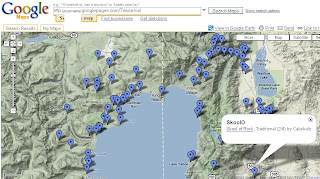 That's it! Very cool. Also, if you keep the left pane open, you'll see a list of all your caches sorted by cache type. You can click on any link, and the map will scroll to that cache and provide a pop-up box with the cache information:
That's it! Very cool. Also, if you keep the left pane open, you'll see a list of all your caches sorted by cache type. You can click on any link, and the map will scroll to that cache and provide a pop-up box with the cache information: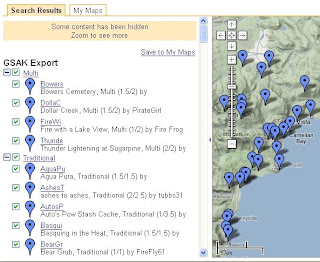 This is great stuff, and nice because you can view your stored caches on any computer/laptop with internet access and a web browser. Give it a try - it's well worth the minimal effort that it takes to set up.
This is great stuff, and nice because you can view your stored caches on any computer/laptop with internet access and a web browser. Give it a try - it's well worth the minimal effort that it takes to set up.Cache On!
4 comments:
Most excellent posting! Sent out a tweet on this one as well. Great information and thank you!
-HHH
Thanks HHH! Glad you enjoyed it. I should update some of this info. For example, Google Page Creator has been replaced by Google Sites (http://sites.google.com/). I also like to use Dropbox (http://www.getdropbox.com)to store data in the cloud. Thanks again.
great post! Any idea if data i save on googlemap can be exported to a GPS device to be used on the road?
Hello Yoran,
Thanks for the question. I know that Google Maps allows you to save data from any map you create in "My Maps" as a KML file. There may be some GPS devices that can read KML files, but most devices I am familiar with only read GPX formatted files. However, there are many online tools available that will convert KML files to GPX (or other formats), as does GSAK. Hope that helps. Cache On!
Post a Comment