To see it for yourself, launch Google Maps, go to your favorite area, and click the Terrain button:
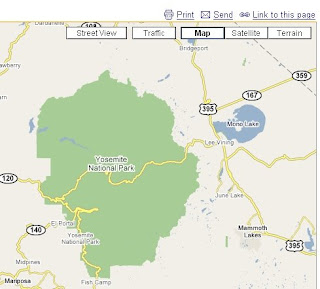
Then zoom in so the scale bar is within 1 mile or less, and the contour lines will magically appear:

This can come in very handy for planning your next geocaching outing. Just another tool for the tool box.
Happy Cachin'!
No comments:
Post a Comment