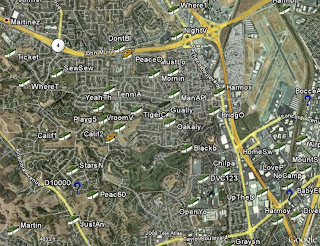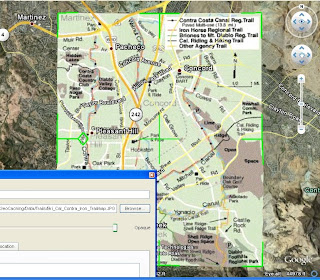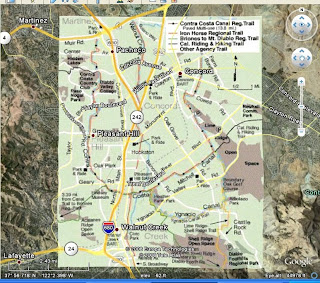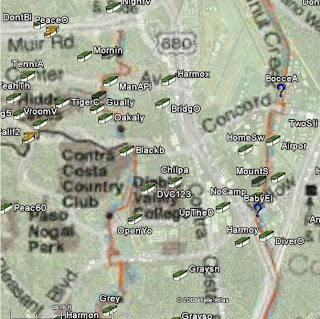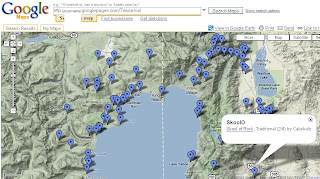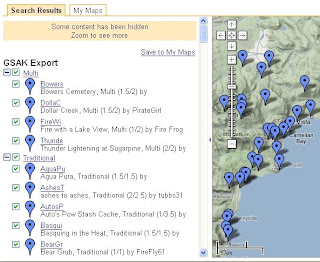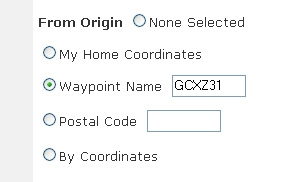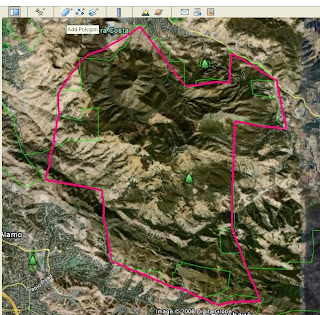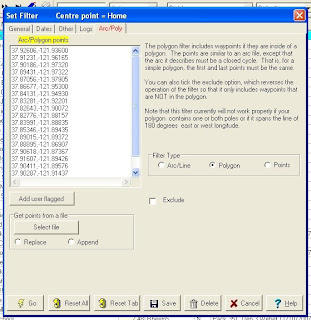It was only a matter of time before the two worlds of
web 2.0 social networking and the geek-leaning geocaching communities collided.
Wikipedia describes social networking as, "a service that focuses on building online communities of people who share interests and activities, or who are interested in exploring the interests and activities of others. Most social network services are web based and provide a variety of ways for users to interact, such as e-mail and instant messaging services."
There are literally
hundreds of social networking websites, and more coming online all the time. One of my favorites right now is
Twitter, all thanks to this
recent blog post by Northwoods GeoCats. Rather than repeat the same information here, I encourage you to take a minute to read
that blog post, which provides an excellent introduction to the service.
The beauty of Twitter is its simplicity. You create a list of people to "follow", and others add you to their "following" list. There are a number of geocachers currently using twitter, and by adding them to your following list, you get to see what they're up to every time they post an update, or "tweet". These short text blasts are as varied as the cachers who post them:
- found bkip's 101st hide, that's a lotta hides.
- Downloading the rest of the valley on my PN40, 5.4gb. My 8gb card is groaning.
- taking a 12 mile hike today!
- final tally for the day: 3 finds, 1 DNF
- archiving a cache because the building it was on has disappeared
You can also include links to other sites in your tweets to let other cachers know that you found a cache-related news item, or you just uploaded photos on flikr, or published a new blog post.But beware; Twitter can be very addictive. Remember how exciting it was to get messages on your telephone answering machine (25 years ago), or to hear your computer say, "You've Got Mail" (15 years ago). Well, Twitter's kinda like that, but on steroids. If you use the
TwitterFox add-on for Firefox (for which
there are many), you'll find yourself constantly glancing at the bottom-right corner of your screen for new tweets:

The best way to get started on Twitter, once you've set up an account, is to just start following people. Then you can check their profiles to see who they're following, and find more people to follow. For example, if you open
my profile, you'll see a list of the people I'm following on the bottom-right part of the screen:

Click on any of these icons to see if you share similar interests, and if so, add them to your following list. Before you know it, your list will grow and you'll be getting more tweets than you can handle.
Note that the Twitter "Find People" tool doesn't appear to be working at the moment. But there are other options, such as the
Twitter Grader search engine. Type in a name or a term, like "geocacher" and see who pops up. Twitter Grader is also a good site to check out the profiles of the "
Twitter Elite".
Another great site for newbie tweeterers is,
TwiTip. In particular,
this post is perfect for beginners. It's worth noting that I learned about this site in a recent "tweet" from
EMC of Northridge.
Of course, not just geocachers are using Twitter. Even people like
Al Gore,
John Cleese, and
Leo LaPorte tweet. And you can follow them too (even though they may not follow you back). And there are tons of
Twitter Tools out there for the taking, including applications for your desktop, your browser, and your mobile phone and iPhone (
Twitterrific is a nice one).
So go ahead and jump in. I hope to see you on Twitter soon.
Cache and Tweet On!
 Was Santa good to you this year? He was very good to me, that's for sure. The only thing I specifically asked for was the Garmin Topo U.S. 24K West - California and Nevada - Micro SD Card
Was Santa good to you this year? He was very good to me, that's for sure. The only thing I specifically asked for was the Garmin Topo U.S. 24K West - California and Nevada - Micro SD Card been a big fan of night-caching, but I tried it last night with my new headlamp, and man did that thing light up the trail. This should also come in handy for those early morning bike rides this time of year.
been a big fan of night-caching, but I tried it last night with my new headlamp, and man did that thing light up the trail. This should also come in handy for those early morning bike rides this time of year.